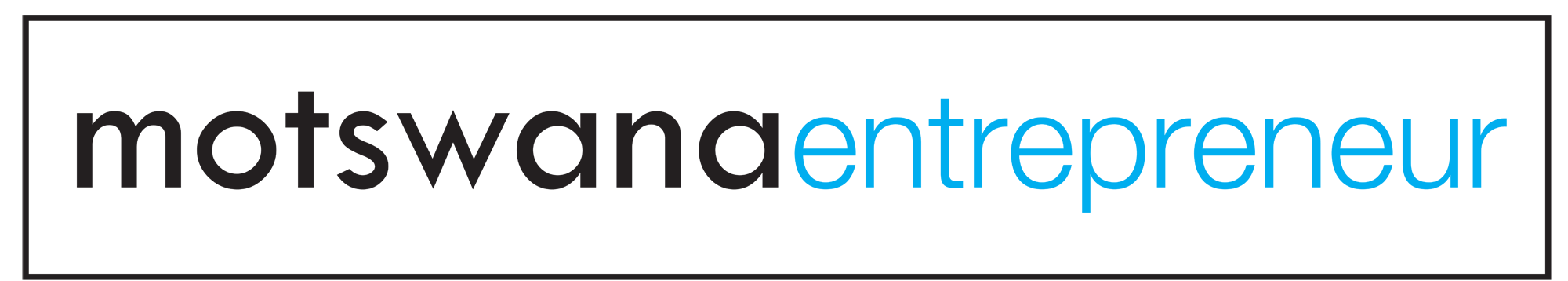In its continued efforts to provide relevant and convenient financial solutions to Batswana, Orange Money has partnered with Barclays Bank of Botswana to allow the bank’s customers to transfer money from their bank accounts to Orange Money wallets.
According to Orange Money Director, Mr Seabelo Pilane, the Orange Money strategy has always been to provide innovation and convenience to their customers; as well as to play an active role in addressing the financial gap in Botswana. The implementation of the Bank to Wallet service is just another way that Orange Money continues to fulfil and live out this strategy.

“As Orange and Orange Money, we continue to challenge ourselves to provide relevant services to our customers and today marks achievement of one such services; including progress in terms our continued participation in Botswana’s financial landscape,” he says.
With the newly introduced Bank to Wallet service, Barclays customers are now able to extend greater financial support to their loved ones who do not have bank accounts or reside in areas where banks are not easily accessible. This service allows for transfer of funds from a Barclay Bank of Botswana account directly into an Orange Money account.
“Bank to Wallet is available on all handsets, and all Barclays Bank of Botswana customers with phones can send money from their account to an Orange Money wallet. And with over 15 Orange shops and distribution centers such as Choppies, Sefalana and Botswana Post, Batswana can access their money from anywhere in the country” said Pilane.
Customers can transfer money from their Barclays Bank accounts to Orange Money through Barclays Hello Money, Barclays Mobile App and internet banking. To transfer money via Hello Money, a customer does the following;
- Dial *161*234# and enter PIN
- Select ‘M-Wallet’ (option 8)
- Select wallet for sending money to
- Select wallet to transfer funds to (to own number or to other mobile number)
- Enter the amount you wish to transfer
- Select the account you wish to debit
- Confirm transaction